Konica-minolta bizhub 25e Manuel d'utilisateur Page 1
Naviguer en ligne ou télécharger Manuel d'utilisateur pour Imprimeurs Konica-minolta bizhub 25e. Konica Minolta bizhub 25e User Manual Manuel d'utilisatio
- Page / 70
- Table des matières
- DEPANNAGE
- MARQUE LIVRES




- Quick GuiDE 1
- Table of contents 3
- 4 Appendix 4
- Preparation 5
- 1 Preparation 7
- 1.3 Welcome 8
- 1.4 About the manuals 8
- 1.5 Part names 9
- 1.6 Control panel 11
- 1.7 Loading paper 12
- 2 Press [Paper Settings] 13
- 3 Select the cassette 13
- Set the paper face-down 14
- 3 Press [Bypass] 15
- 1 Open the side cover 16
- 3 Close the side cover 16
- 5 Print or copy 17
- 7 Close the side cover 17
- % Press the power button 18
- 1 Press the power button 18
- 1.9 About the display screens 19
- About the display screens 20
- 1-16 bizhub 25e 20
- Operation 21
- 2 Operation 23
- 4 Press <Start> 24
- 2.2 Scan 25
- 1 Set the document 26
- 3 Select the destination 26
- Scan to e-mail 27
- Scan to Folder / Scan to FTP 27
- Scan to USB 27
- 2 Press [File Name] 28
- Scanning color documents 29
- Selecting the file format 29
- 3 Enter destination 31
- How to receive a fax 32
- 2 Press [Delete] 33
- Prerequisite 34
- 2.5 Print 35
- 4 Click [Print] 35
- 2.5.2 Canceling a print job 36
- 2.6.1 Accessing Message Board 37
- 3 Click [Add] 39
- Table for dialing options 40
- 2 Click "Shortcut" 41
- 4 Click [Add] 42
- 2.7 Replacing the cosumables 43
- Replacing the cosumables 44
- 2-24 bizhub 25e 44
- Troubleshooting 45
- 3 Troubleshooting 47
- Document jam recovery 48
- 3.2 Clearing paper jams 49
- Clearing paper jams 50
- 3-6 bizhub 25e 50
- 3.3 If an error occurs 52
- 3.4 Troubleshooting 53
- Appendix 55
- 4Appendix 57
- 6 CAUTION 58
- 4.2 Safety information 59
- Precautions for routine use 62
- Miscellaneous 62
- 4.3 How to read PDF manuals 63
- 2 Click [Manual] 63
- 4.4 Consumables and options 64
- 4.5.2 Noise Emissions 66
- 5-4 bizhub 25e 70
Résumé du contenu
bizhub 25e© 2012 Konica MinoltaBusiness Solutions Europe GmbHAll rights reserved Printed in GermanyKonica Minolta Business Solutions Europe GmbHEurop
Part names11-6 bizhub 25e1.5No Name1 Power jack2 Primary power switch 3 Telephone line jack4 External phone jack5 USB port6 Network connector7 Platen
bizhub 25e 1-71.6 Control panel11.6 Control panelNo Name Description1 Power button This button is used to turn the power on or off. 2 Display The disp
Loading paper11-8 bizhub 25e1.71.7 Loading paper1.7.1 Loading paper into the cassettesLoading paper into the cassetteYou can load up to 500 sheets of
bizhub 25e 1-91.7 Loading paper1Setup the paper sizeSetting the paper size that has been loaded into the cassette.This operation is not required if yo
Loading paper11-10 bizhub 25e1.71.7.2 Loading paper into the bypass trayLoading paper into the bypass trayYou can load up to 100 sheets of paper. For
bizhub 25e 1-111.7 Loading paper1Setup the paper sizeSetting the paper size that has been loaded into the bypass tray.This operation is not required i
Loading paper11-12 bizhub 25e1.71.7.3 Printing or copying on envelopesWhen you print or copy on envelopes, use the following procedures to reduce wrin
bizhub 25e 1-131.7 Loading paper14 Load the envelopes into the bypass tray.% Follow the instructions on page 1-10 for the details of loading.% Follow
Turning the machine on and off11-14 bizhub 25e1.81.8 Turning the machine on and off1.8.1 Turning the machine on and off (Daily use)Before turning off
bizhub 25e 1-151.9 About the display screens11.9 About the display screens1.9.1 Ready screensYou can switch the machine between copy ready screen, sca
About the display screens11-16 bizhub 25e1.9
2Operation
bizhub 25e 2-32.1 Copy22 Operation2.1 Copy2.1.1 Basic operationSee the Copier Guide for more information.1 Set the document.In the automatic document
Copy22-4 bizhub 25e2.13 Change the settings if needed.% To make two or more copies enter the desired number of copies using the numeric keys.% Press [
bizhub 25e 2-52.2 Scan22.2 Scan2.2.1 Basic operationSee the Scan and Fax Guide for more information.PrerequisiteTo use the machine as a scanner the fo
Scan22-6 bizhub 25e2.21 Set the document.In the automatic document feeder1. Set the document face up.2. Align the document guides to the document widt
bizhub 25e 2-72.2 Scan2Scan to e-mail 1. Press [e-mail].2. Specify the destination.Select your desired destination from the display.orPress [Advanced]
Scan22-8 bizhub 25e2.24 Press <Start>.% This step is not necessary when you have selected the destination from the address book or shortcut.%If
bizhub 25e 2-92.2 Scan2Scanning color documents1 Switch the machine to scan mode.2 Press [Color].% The button switches between "Mono" and &q
bizhub 25e Contents-1Table of contents1 Preparation1.1 For your safety ...
Fax22-10 bizhub 25e2.32.3 Fax2.3.1 Basic transmissionSee the Scan and Fax Guide for more information.PrerequisiteTo send and receive faxes, the follow
bizhub 25e 2-112.3 Fax2dTo use the personal address book, log in to the machine. See chapter 2 in the Administrator’s Guide.3 Enter destination.Direct
Fax22-12 bizhub 25e2.3How to specify multiple destinations...When you specify multiple destinations using the address book, set "Broadcast"
bizhub 25e 2-132.3 Fax22.3.2 Canceling the transmissionHere we describe how to cancel faxes that are being transmitted.1 Press <Job Confirm.) Fax C
PC-Fax22-14 bizhub 25e2.42.4 PC-FaxSee the Scan and Fax Guide for more information.PrerequisiteTo send a fax from the computer, the following requirem
bizhub 25e 2-152.5 Print22.5 Print2.5.1 Basic operationSee the Printer Guide for more information.PrerequisiteTo print from the computer, the followin
Print22-16 bizhub 25e2.52.5.2 Canceling a print jobWhen canceling a print job, first try to cancel it on the computer. If you cannot cancel printing o
bizhub 25e 2-172.6 Using Message Board23 Press [Browse].% Press [Root] to return to the list of root of folders.% Press [Back] to go one screen back.%
Using Message Board22-18 bizhub 25e2.63 Enter the user ID, and password and click [Login].% If a user has not been registered, this step is not necess
bizhub 25e 2-192.6 Using Message Board22.6.2 Registering e-mail and fax destinationsSee the Message Board Guide for more information.1 Click "Use
Contents-2 bizhub 25e4 Appendix4.1 Regulatory information...
Using Message Board22-20 bizhub 25e2.64 Enter the contact information and click [Save].Table for dialing optionsdYou can also register an e-mail or fa
bizhub 25e 2-212.6 Using Message Board22.6.3 Registering a folder or FTP destinationSee the Message Board Guide for more information.1 Click "Use
Using Message Board22-22 bizhub 25e2.64 Click [Add].% To add a folder shortcut to your personal shortcut, select "Personal" from the drop do
bizhub 25e 2-232.7 Replacing the cosumables22.7 Replacing the cosumables2.7.1 Replacing the toner cartridgedThe shape of the new toner cartridge diffe
Replacing the cosumables22-24 bizhub 25e2.72.7.2 Replacing the drum cartridgedWhen you have replaced the drum cartridge, the following screen will be
3Troubleshooting
bizhub 25e 3-33.1 Clearing document jams33 Troubleshooting3.1Clearing document jamsClearing document jams
Clearing document jams33-4 bizhub 25e3.1Document jam recoveryWhen the following message appears after you have cleared the jam, you can restart scanni
bizhub 25e 3-53.2 Clearing paper jams33.2 Clearing paper jams6 WARNING- The fuser unit, as well as the area around the fuser, become extremely hot dur
1Preparation
Clearing paper jams33-6 bizhub 25e3.2
bizhub 25e 3-73.2 Clearing paper jams3Clearing paper jams in the optional cassetteIf the third and/or third and fourth cassette is attached, correspon
If an error occurs33-8 bizhub 25e3.33.3 If an error occursIf an error occurs, the information lamp will illuminate and you will hear an audible beep.C
bizhub 25e 3-93.4 Troubleshooting33.4 Troubleshooting3.4.1 Troubleshooting checklist6 CAUTION- If you detect odd sounds, smoke or odor emitting from y
Troubleshooting33-10 bizhub 25e3.4For other problems, review the following PDF manuals:3.4.2 If you cannot solve the problemIf you have a problem with
4Appendix
bizhub 25e 4-34.1 Regulatory information44Appendix4.1 Regulatory information4.1.1 CE declaration of conformityThis product complies in accordance with
Regulatory information44-4 bizhub 25e4.14.1.5 Ozone release6 CAUTION- Locate the machine in a well ventilated room.- A negligible amount of ozone is g
bizhub 25e 4-54.2 Safety information44.2 Safety information4.2.1 Safety information for proper useThis section contains detailed instructions on the o
Safety information44-6 bizhub 25e4.2WARNINGSymbol Meaning• Do not modify this product, as a fire, electrical shock, or breakdown could result. If the
bizhub 25e 4-74.2 Safety information4CAUTIONSymbol Meaning• Do not use flammable sprays, liquids, or gases near this product, as a fire could result.•
Safety information44-8 bizhub 25e4.2Precautions for routine useMiscellaneousSymbol Meaning• Do not store toner cartridges, drum cartridges, and other
bizhub 25e 4-94.3 How to read PDF manuals44.3 How to read PDF manualsThe following manuals are included on the DVD and can be viewed on your computer.
Consumables and options44-10 bizhub 25e4.44.4 Consumables and optionsConsumablesConsumables for this product include the following:To order consumable
bizhub 25e 4-114.5 Energy and noise data according to RAL-UZ 1224OptionsThe following items can be installed on your machine to increase functionality
Energy and noise data according to RAL-UZ 12244-12 bizhub 25e4.54.5.2 Noise EmissionsOffice equipment with LWAd > 63.0 dB (A) is not suitable for u
bizhub 25e 5-355IndexCClearing jamsDocument jams 3-3Paper jams 3-5Consumables 4-10Copy 2-3DDrum cartridgeConsumable 4-10Replacement 2-24EEnergy save k
bizhub 25e 1-31.1 For your safety11 Preparation1.1 For your safetyPlease observe the safety precautions laid out in "Safety Information" to
5-4 bizhub 25e5
Welcome11-4 bizhub 25e1.31.3 WelcomeThank you for choosing the bizhub 25e.Before using this machine, be sure to read the Quick Guide (this manual) tho
bizhub 25e 1-51.5 Part names11.5 Part namesNo Name1 Paper cassette 2-4 (Optional)2 Paper cassette 13 Front cover4 Control panel5 ADF cover6 Document g
Plus de documents pour Imprimeurs Konica Minolta bizhub 25e















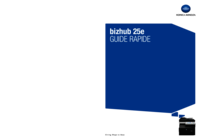




 (1 pages)
(1 pages) (8 pages)
(8 pages)




 (46 pages)
(46 pages)







Commentaires sur ces manuels