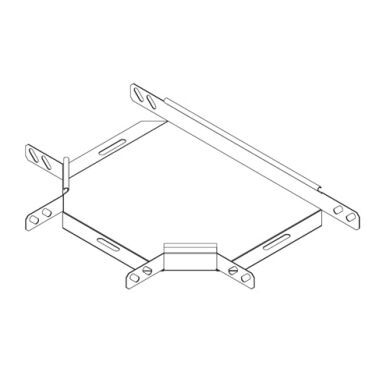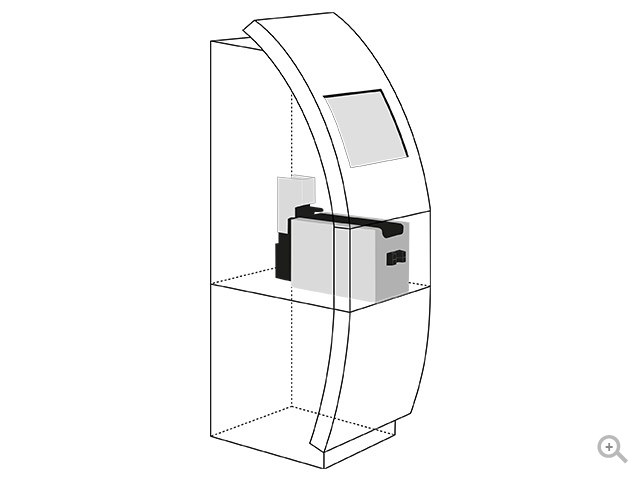Konica Minolta bizhub 180 manuels
Manuels d'utilisation et guides de l'utilisateur pour Imprimeurs Konica Minolta bizhub 180.
Nous fournissons des manuels en pdf 2 Konica Minolta bizhub 180 à télécharger gratuitement par type de document : Manuel d'utilisateur

Konica minolta bizhub 180 Manuel d'utilisateur (256 pages)
marque: Konica-minolta | Catégorie: Imprimeurs | Taille: 4.06 MB |

Table des matières
Contents
2
11 Index
8
Introduction
10
Precautions
30
5.1 Paper
95
❍ Zoom (p. 5-30)
116
Width (Y)
127
Function)
129
5-40 bizhub 180
133
Advanced Copy
134
Operations
134
Documents Copies
152
Utility Mode –
158
Copy Functions
158
7-4 bizhub 180
161
SETTING” Menu)
162
SETUP” Menu)
173
Error Messages
212
Troubleshoot
232
Appendix
236
Index Chapter 11
250
Numerics
251
Printed in China
256
4034-7103-02
256

Konica minolta bizhub 180 Manuel d'utilisateur (210 pages)
marque: Konica-minolta | Catégorie: Imprimeurs | Taille: 4.18 MB |


Table des matières
162/210
1
Sommario
3
Introduzione
13
7 AVVISO
17
7 ATTENZIONE
17
Precauzioni
29
Dettagli
171
Quando appare un
173
7.2 Glossario
182
1 Clic
194
Formato Immagine
205
Metodo Compr
205
Menu Funzione
205
Plus de produits et de manuels pour Imprimeurs Konica Minolta
| Modèles | Type de document |
|---|---|
| bizhub 501 |
Manuel d'utilisateur
 Konica Minolta bizhub 501 Manuale d'uso,
3 pages
Konica Minolta bizhub 501 Manuale d'uso,
3 pages
|
| bizhub 160 |
Manuel d'utilisateur
 Konica Minolta bizhub 160 Manuale d'uso,
176 pages
Konica Minolta bizhub 160 Manuale d'uso,
176 pages
|
| Magicolor 7450 |
Manuel d'utilisateur
 Konica Minolta Magicolor 7450 User Manual,
6 pages
Konica Minolta Magicolor 7450 User Manual,
6 pages
|
| bizhub PRO 1050eP |
Manuel d'utilisateur
  Konica Minolta bizhub PRO 1050eP Manuale d'uso,
524 pages
Konica Minolta bizhub PRO 1050eP Manuale d'uso,
524 pages
|
| bizhub 421 |
Manuel d'utilisateur
   Konica Minolta bizhub 421 User Manual,
264 pages
Konica Minolta bizhub 421 User Manual,
264 pages
|
| bizhub PRO 1050eP |
Manuel d'utilisateur
 Konica Minolta bizhub PRO 1050eP Manuale d'uso,
76 pages
Konica Minolta bizhub PRO 1050eP Manuale d'uso,
76 pages
|
| bizhub PRO C6501P |
Manuel d'utilisateur
 Konica Minolta bizhub PRO C6501P Manuale d'uso,
82 pages
Konica Minolta bizhub PRO C6501P Manuale d'uso,
82 pages
|
| bizhub PRO 1050eP |
Manuel d'utilisateur
 Konica Minolta bizhub PRO 1050eP Manuale d'uso,
752 pages
Konica Minolta bizhub PRO 1050eP Manuale d'uso,
752 pages
|
| bizhub PRESS C7000P |
Manuel d'utilisateur
 Konica Minolta bizhub PRESS C7000P Manuale d'uso [en] ,
624 pages
Konica Minolta bizhub PRESS C7000P Manuale d'uso [en] ,
624 pages
|
| bizhub PRESS C8000 |
Manuel d'utilisateur
 Konica Minolta bizhub PRESS C8000 Benutzerhandbuch,
42 pages
Konica Minolta bizhub PRESS C8000 Benutzerhandbuch,
42 pages
|
| bizhub PRO C1060L |
Manuel d'utilisateur
 Konica Minolta bizhub PRO C1060L Manuale d'uso,
136 pages
Konica Minolta bizhub PRO C1060L Manuale d'uso,
136 pages
|
| bizhub PRO C6501P |
Manuel d'utilisateur
 Konica Minolta bizhub PRO C6501P Manuale d'uso,
96 pages
Konica Minolta bizhub PRO C6501P Manuale d'uso,
96 pages
|
| bizhub C3850 |
Manuel d'utilisateur
 Konica Minolta bizhub C3850 Manuale d'uso,
70 pages
Konica Minolta bizhub C3850 Manuale d'uso,
70 pages
|
| bizhub PRESS C7000P |
Manuel d'utilisateur
 Konica Minolta bizhub PRESS C7000P Manuale d'uso [en] ,
28 pages
Konica Minolta bizhub PRESS C7000P Manuale d'uso [en] ,
28 pages
|
| IC-402 |
Manuel d'utilisateur
 Konica Minolta IC-402 Manuale d'uso,
88 pages
Konica Minolta IC-402 Manuale d'uso,
88 pages
|
| bizhub C31P |
Manuel d'utilisateur
 Konica Minolta bizhub C31P Manuale d'uso [en] ,
14 pages
Konica Minolta bizhub C31P Manuale d'uso [en] ,
14 pages
|
| IC-402 |
Manuel d'utilisateur
 Konica Minolta IC-402 Manuale d'uso,
96 pages
Konica Minolta IC-402 Manuale d'uso,
96 pages
|
| bizhub PRO C500 |
Manuel d'utilisateur
 Konica Minolta bizhub PRO C500 Manuale d'uso,
20 pages
Konica Minolta bizhub PRO C500 Manuale d'uso,
20 pages
|
| bizhub PRO C500 |
Manuel d'utilisateur
 Konica Minolta bizhub PRO C500 Manuale d'uso,
24 pages
Konica Minolta bizhub PRO C500 Manuale d'uso,
24 pages
|
| bizhub 284e |
Manuel d'utilisateur
 Konica Minolta bizhub 284e Manuale d'uso [en] ,
186 pages
Konica Minolta bizhub 284e Manuale d'uso [en] ,
186 pages
|
Konica Minolta appareils