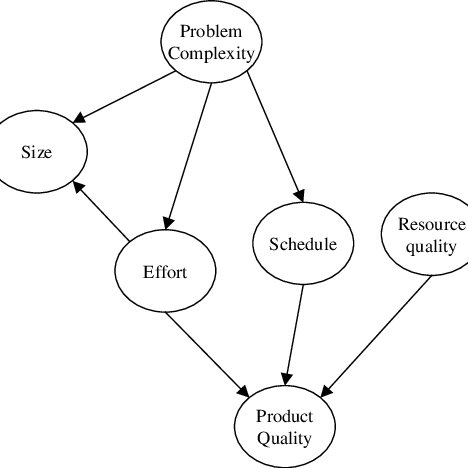Konica Minolta magicolor 4690MF + A0DK151 manuels
Manuels d'utilisation et guides de l'utilisateur pour Multifonctionnels Konica Minolta magicolor 4690MF + A0DK151.
Nous fournissons des manuels en pdf 1 Konica Minolta magicolor 4690MF + A0DK151 à télécharger gratuitement par type de document : Guide de l'utilisateur

Konica minolta magicolor 4690MF + A0DK151 Guide de l'utilisateur (312 pages)
marque: Konica-minolta | Catégorie: Multifonctionnels | Taille: 10.36 MB |

Table des matières
Kerberos
9
Contents
11
Contentsii
12
Contentsiv
14
Contentsvi
16
Operation on
17
Mac OS X
17
9 Click Add
30
8 Click Add
32
10 Click Add
35
6 Click Add
45
Continue
53
7 Click Add
56
Name list
59
5 Click IP
62
Border
77
Two-Sided
77
ColorSync
80
Cover Page
80
Paper Feed
81
Fit to Paper
91
Cancel
92
Scheduler
100
Printer Features
101
Image Options
103
Supply Levels
107
3 Click Continue
111
4 Click Continue
111
3 Click OK
114
5 Click OK
115
Troubleshooting
123
Using LinkMagic
127
About LinkMagic
128
Using Local
165
Setup Utility
165
Starting Up LSU
168
Main LSU Window
169
1 Click
169
2 Select “FTP”
174
2 Select “SMB”
174
Uninstalling LSU
181
Paper Port
184
Understanding
185
Configuration
185
Network Printing
197
Using PageScope
211
Web Connection
211
Requirements
212
System Page
217
Scan Page
225
Network Page
228
Index294
310
Index296
312
 Konica Minolta bizhub 224e,
4 pages
Konica Minolta bizhub 224e,
4 pages
 Konica Minolta bizhub 20,
2 pages
Konica Minolta bizhub 20,
2 pages
 Konica Minolta magicolor 4690MF,
4 pages
Konica Minolta magicolor 4690MF,
4 pages
 Konica Minolta magicolor 4695 MF,
4 pages
Konica Minolta magicolor 4695 MF,
4 pages
 Konica Minolta Bizhub 210A A3 GDI,
8 pages
Konica Minolta Bizhub 210A A3 GDI,
8 pages
 Konica Minolta Magicolor 1690MF-dt,
4 pages
Konica Minolta Magicolor 1690MF-dt,
4 pages
 Konica Minolta Magicolor 4690MF,
4 pages
Konica Minolta Magicolor 4690MF,
4 pages
 Konica Minolta bizhub C3110,
82 pages
Konica Minolta bizhub C3110,
82 pages
Konica Minolta appareils