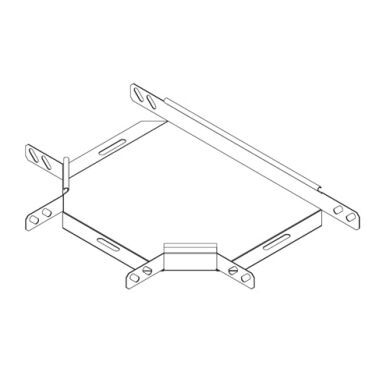Konica Minolta bizhub C10P manuels
Manuels d'utilisation et guides de l'utilisateur pour Imprimeurs Konica Minolta bizhub C10P.
Nous fournissons des manuels en pdf 5 Konica Minolta bizhub C10P à télécharger gratuitement par type de document : Manuel d'utilisateur

Konica minolta bizhub C10P Manuel d'utilisateur (168 pages)
marque: Konica-minolta | Catégorie: Imprimeurs | Taille: 4.07 MB |

Table des matières
10
11
12
16
17
17
19
19
27
27
28
29
29
31
35
38
42
47
59
61
63
64
65
66
67
67
69
83
84
84
87
87
103
107
115
116
140
146
147
147
152
154
155
159
160
161
168

Konica minolta bizhub C10P Manuel d'utilisateur (22 pages)
marque: Konica-minolta | Catégorie: Imprimeurs | Taille: 0.19 MB |

Table des matières

Konica minolta bizhub C10P Manuel d'utilisateur (164 pages)
marque: Konica-minolta | Catégorie: Imprimeurs | Taille: 2.95 MB |

Table des matières
2
15
22
33
34
45
51
51
80
80
100
101
101
102
109
109
110
113
119
119
120
123
125
133
143
143
144
149
151
151
158
159
159
160
161
161
162
162
163

Konica minolta bizhub C10P Manuel d'utilisateur (42 pages)
marque: Konica-minolta | Catégorie: Imprimeurs | Taille: 0.39 MB |

Table des matières
3
5
12
15
17
24
24
27
27

Konica minolta bizhub C10P Manuel d'utilisateur (5 pages)
marque: Konica-minolta | Catégorie: Imprimeurs | Taille: 0.33 MB |


Table des matières
Plus de produits et de manuels pour Imprimeurs Konica Minolta
| Modèles | Type de document |
|---|---|
| BIZHUB C252 |
Manuel d'utilisateur
 Konica Minolta BIZHUB C252 Manuale d'uso,
480 pages
Konica Minolta BIZHUB C252 Manuale d'uso,
480 pages
|
| bizhub 421 |
Manuel d'utilisateur
 Konica Minolta bizhub 421 Manuel d'utilisation [de] ,
264 pages
Konica Minolta bizhub 421 Manuel d'utilisation [de] ,
264 pages
|
| 832 HG |
Manuel d'utilisateur
 Konica Minolta 832 HG User Manual,
4 pages
Konica Minolta 832 HG User Manual,
4 pages
|
| QMS magicolor CX Reference |
Manuel d'utilisateur
 Konica Minolta QMS magicolor CX Reference User Manual,
202 pages
Konica Minolta QMS magicolor CX Reference User Manual,
202 pages
|
| bizhub C300 |
Manuel d'utilisateur
 Konica Minolta bizhub C300 User Manual,
342 pages
Konica Minolta bizhub C300 User Manual,
342 pages
|
| 7130 |
Manuel d'utilisateur
 Konica Minolta 7130 User Manual [it] ,
294 pages
Konica Minolta 7130 User Manual [it] ,
294 pages
|
| Konica Print Utility KP |
Manuel d'utilisateur
 Konica Minolta Konica Print Utility KP User Manual [it] ,
52 pages
Konica Minolta Konica Print Utility KP User Manual [it] ,
52 pages
|
| Di2010 |
Manuel d'utilisateur
  Konica Minolta Di2010 Manuel d'utilisation,
156 pages
Konica Minolta Di2010 Manuel d'utilisation,
156 pages
|
| PagePro 1350W |
Manuel d'utilisateur
 Konica Minolta PagePro 1350W User Manual [ru] ,
18 pages
Konica Minolta PagePro 1350W User Manual [ru] ,
18 pages
|
| bizhub 40PX |
Manuel d'utilisateur
 Konica Minolta bizhub 40PX User Manual,
4 pages
Konica Minolta bizhub 40PX User Manual,
4 pages
|
| Magicolor 2490 MF |
Manuel d'utilisateur
 Konica Minolta Magicolor 2490 MF User Manual [ru] ,
8 pages
Konica Minolta Magicolor 2490 MF User Manual [ru] ,
8 pages
|
| 3900 |
Manuel d'utilisateur
 Konica Minolta 3900 User Manual,
12 pages
Konica Minolta 3900 User Manual,
12 pages
|
| 1600W |
Manuel d'utilisateur
 Konica Minolta 1600W User Manual,
2 pages
Konica Minolta 1600W User Manual,
2 pages
|
| Magicolor 5440 DL |
Manuel d'utilisateur
 Konica Minolta Magicolor 5440 DL User Manual [ru] ,
284 pages
Konica Minolta Magicolor 5440 DL User Manual [ru] ,
284 pages
|
| 5430 DL 5440 DL 5450 |
Manuel d'utilisateur
 Konica Minolta 5430 DL 5440 DL 5450 User Manual,
193 pages
Konica Minolta 5430 DL 5440 DL 5450 User Manual,
193 pages
|
| C552 |
Manuel d'utilisateur
 Konica Minolta C552 User Manual,
6 pages
Konica Minolta C552 User Manual,
6 pages
|
| IP-511 |
Manuel d'utilisateur
 Konica Minolta IP-511 User Manual,
122 pages
Konica Minolta IP-511 User Manual,
122 pages
|
| FAX2900/FAX3900 |
Manuel d'utilisateur
 Konica Minolta FAX2900/FAX3900 User Manual,
60 pages
Konica Minolta FAX2900/FAX3900 User Manual,
60 pages
|
| Drypro 832 |
Manuel d'utilisateur
 Konica Minolta Drypro 832 User Manual,
4 pages
Konica Minolta Drypro 832 User Manual,
4 pages
|
| BIZHUB 283 |
Manuel d'utilisateur
 Konica Minolta BIZHUB 283 User Manual,
16 pages
Konica Minolta BIZHUB 283 User Manual,
16 pages
|
Konica Minolta appareils